The following describes the various messages that the patient can be sent when refilling via the app. The blog also describes when a refill script gets entered into the PK To Do List. Only applies if Rx Mobility is integrated with PK Software.
When the patient presses the refill button in the app, it causes Rx Mobility to initiate a refill by sending a request to PK Compounder Rx. The request includes a message to PK with the Rx number and the patient’s date of birth.
The PK software checks first to ensure the date of birth submitted matches that on file for the Rx number.
If there is a match, PK will continue to check additional information related to the refill script.
There are 3 scenarios with different message outcomes.
Scenario 1: Everything is Valid
In this scenario, the Date of Birth Matches; the Rx Number is Correct and the Prescription is Valid.
- The refill is put into the To Do list in PK.
- The app will be updated with additional patient and prescription information for the specific Rx number submitted.
- The patient is sent a message Your order has been queued for processing.
Scenario 2: Date of Birth does not Match or Rx Number is Incorrect
In this scenario, either the script number or date of birth is incorrect. Attempts to refill are completely blocked.
- The app does not send a script and no record is entered into the PK To Do List.
- No patient data is transmitted from PK software to the app.
- The patient will receive one of the following three messages outlined in the table below:

Scenario 3: Date of Birth Matches; Rx Number is Correct but the Refill needs to be checked
In this scenario, PK checks that the script
- has an expiry date
- has not expired
- has refills remaining and
- is not being refilled early. For Rx Mobility, PK defines an early refill as one which is received earlier than 80% of the Days Supply. For example, if Days Supply is 30 days, the refill is classified as being early, if received on or before day 24.
If 1 or a combination of these conditions is not met, the following occurs:
- PK creates a To Do list entry with the refill. Adding the refill to the To Do list, alerts the pharmacy that the patient is requesting a refill and allows you to take appropriate action.
- The app will be updated with additional patient and prescription information for the specific Rx number submitted.
- The patient will receive one of the following messages outlined in the table below:

Please that the message being sent to the patient when a refill is submitted too soon is being changed from mid Dec ’17.
The table below summarizes summarizes all 3 scenarios:

Script Dispensed
Finally once a prescription is scanned at a finish station or validated, PK software will send a message to the app. Note: PK must be configured to do this. Please verify with PK support.
Any additional patient and prescription information will be populated into the app.
The app notifies the patient with a push message that the item has been dispensed.
Setting up the Compounding Lab’s Lead-time
The refill reminder has a new compounding specific feature.
When setting up Rx Mobility, you get to set your lab’s lead-time. This is the number of days the pharmacy needs to prepare and deliver an order. For example, if the lab takes 48 hours to prepare and dispense the compound plus you normally ship with UPS 2 day service, then you can set the lead-time at 4 days. For more details, please click here.
Please note that the above information is subject to change as new features get added.
Related Blog Posts
How the refill reminder works and how to set your lab’s lead-time.
For more information on any of these topics or to get in touch simply click above